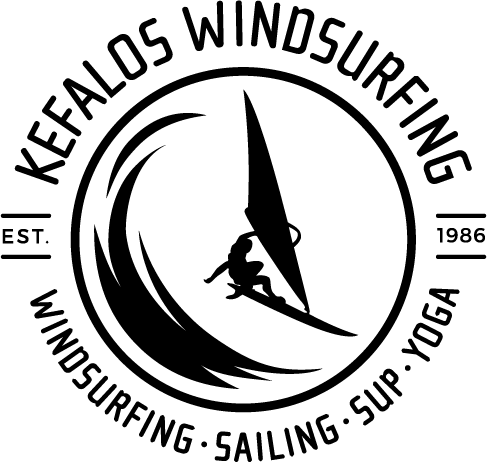Fatal error: Uncaught TypeError: sizeof(): Argument #1 ($value) must be of type Countable|array, bool given in /home/kefalosw/www/dev/wp-content/themes/kws-theme-child/woocommerce/single-product/meta.php:15 Stack trace: #0 /home/kefalosw/www/dev/wp-content/plugins/woocommerce/includes/wc-core-functions.php(345): include() #1 /home/kefalosw/www/dev/wp-content/plugins/woocommerce/includes/wc-template-functions.php(1665): wc_get_template('single-product/...') #2 /home/kefalosw/www/dev/wp-includes/class-wp-hook.php(308): woocommerce_template_single_meta('') #3 /home/kefalosw/www/dev/wp-includes/class-wp-hook.php(332): WP_Hook->apply_filters(NULL, Array) #4 /home/kefalosw/www/dev/wp-includes/plugin.php(517): WP_Hook->do_action(Array) #5 /home/kefalosw/www/dev/wp-content/themes/kws-theme-child/woocommerce/content-single-product.php(127): do_action('woocommerce_sin...') #6 /home/kefalosw/www/dev/wp-includes/template.php(785): require('/home/kefalosw/...') #7 /home/kefalosw/www/dev/wp-content/plugins/woocommerce/includes/wc-core-functions.php(284): load_template('/home/kefalosw/...', false) #8 /home/kefalosw/www/dev/wp-content/plugins/woocommerce/includes/class-wc-shortcodes.php(598): wc_get_template_part('content', 'single-product') #9 /home/kefalosw/www/dev/wp-includes/shortcodes.php(393): WC_Shortcodes::product_page(Array, '', 'product_page') #10 [internal function]: do_shortcode_tag(Array) #11 /home/kefalosw/www/dev/wp-includes/shortcodes.php(265): preg_replace_callback('/\\[(\\[?)(produc...', 'do_shortcode_ta...', '[product_page i...') #12 /home/kefalosw/www/dev/wp-content/themes/betheme/functions/builder/front.php(729): do_shortcode('[product_page i...') #13 /home/kefalosw/www/dev/wp-content/themes/betheme/functions/builder/front.php(464): mfn_print_column(Array) #14 /home/kefalosw/www/dev/wp-content/themes/betheme/page.php(25): mfn_builder_print(4157) #15 /home/kefalosw/www/dev/wp-includes/template-loader.php(106): include('/home/kefalosw/...') #16 /home/kefalosw/www/dev/wp-blog-header.php(19): require_once('/home/kefalosw/...') #17 /home/kefalosw/www/dev/index.php(17): require('/home/kefalosw/...') #18 {main} thrown in /home/kefalosw/www/dev/wp-content/themes/kws-theme-child/woocommerce/single-product/meta.php on line 15
Kids Pool
Deprecated: strpos(): Passing null to parameter #1 ($haystack) of type string is deprecated in /home/kefalosw/www/dev/wp-includes/shortcodes.php on line 246
Fatal error: Uncaught TypeError: sizeof(): Argument #1 ($value) must be of type Countable|array, bool given in /home/kefalosw/www/dev/wp-content/themes/kws-theme-child/woocommerce/single-product/meta.php:15 Stack trace: #0 /home/kefalosw/www/dev/wp-content/plugins/woocommerce/includes/wc-core-functions.php(345): include() #1 /home/kefalosw/www/dev/wp-content/plugins/woocommerce/includes/wc-template-functions.php(1665): wc_get_template('single-product/...') #2 /home/kefalosw/www/dev/wp-includes/class-wp-hook.php(308): woocommerce_template_single_meta('') #3 /home/kefalosw/www/dev/wp-includes/class-wp-hook.php(332): WP_Hook->apply_filters(NULL, Array) #4 /home/kefalosw/www/dev/wp-includes/plugin.php(517): WP_Hook->do_action(Array) #5 /home/kefalosw/www/dev/wp-content/themes/kws-theme-child/woocommerce/content-single-product.php(127): do_action('woocommerce_sin...') #6 /home/kefalosw/www/dev/wp-includes/template.php(785): require('/home/kefalosw/...') #7 /home/kefalosw/www/dev/wp-content/plugins/woocommerce/includes/wc-core-functions.php(284): load_template('/home/kefalosw/...', false) #8 /home/kefalosw/www/dev/wp-content/plugins/woocommerce/includes/class-wc-shortcodes.php(598): wc_get_template_part('content', 'single-product') #9 /home/kefalosw/www/dev/wp-includes/shortcodes.php(393): WC_Shortcodes::product_page(Array, '', 'product_page') #10 [internal function]: do_shortcode_tag(Array) #11 /home/kefalosw/www/dev/wp-includes/shortcodes.php(265): preg_replace_callback('/\\[(\\[?)(produc...', 'do_shortcode_ta...', '[product_page i...') #12 /home/kefalosw/www/dev/wp-content/themes/betheme/functions/builder/front.php(729): do_shortcode('[product_page i...') #13 /home/kefalosw/www/dev/wp-content/themes/betheme/functions/builder/front.php(464): mfn_print_column(Array) #14 /home/kefalosw/www/dev/wp-content/themes/betheme/page.php(25): mfn_builder_print(4157) #15 /home/kefalosw/www/dev/wp-includes/template-loader.php(106): include('/home/kefalosw/...') #16 /home/kefalosw/www/dev/wp-blog-header.php(19): require_once('/home/kefalosw/...') #17 /home/kefalosw/www/dev/index.php(17): require('/home/kefalosw/...') #18 {main} thrown in /home/kefalosw/www/dev/wp-content/themes/kws-theme-child/woocommerce/single-product/meta.php on line 15